
Welcome to accountaviz.com! Our mission is to minimize the amount of time you have to chase your employees around making sure they have accomplished the things that are important to you during their shifts.
Less time spent task managing allows for more time and energy to dedicate to growth and profitability.

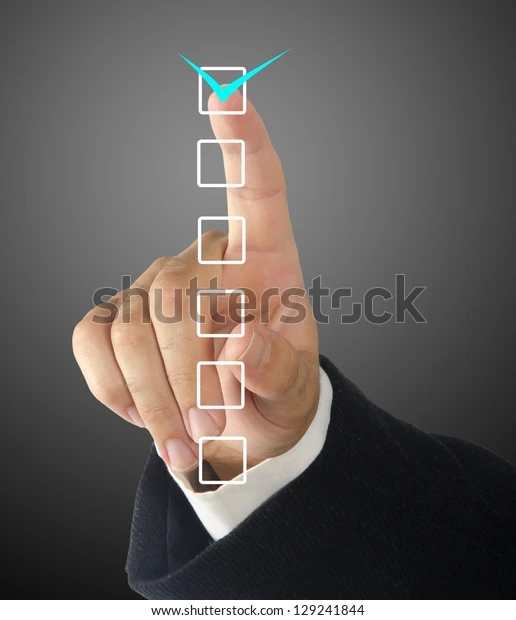
accountaviz.com - Accountability for your team, Visibility for you. Come on in and free yourself from managing minutae!